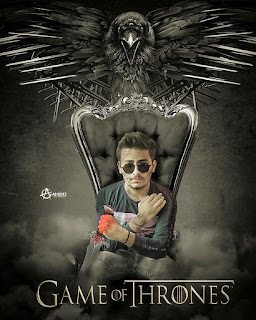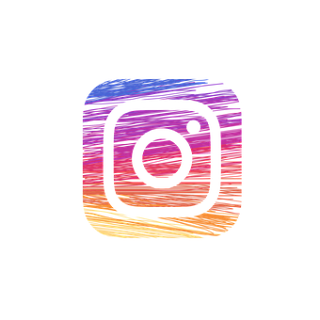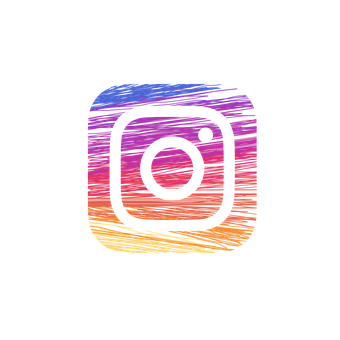Some lines on Friendship day
Only one request that "Never lose a friend"
Friend is an important part of everyone's life. It is not important that Your friends how looks but It only matters that How is the behaviour and how is the attitude of that friend.
 |
| Friendship day 2021 |
 |
| Friendship day 2021 |
Some people says that friend online help during school period but It does not happen so Friend does not help during student period but also during the whole life and till 1 second before your death.
Friends are those to which we can share all matters without any problem and they also understand our problems and also give a perfect solution.
I have shifted from my village to town and I am missing my friends very much and only thing that I want is that to live and play, and spend my whole time with friend.
My life has become boring now due to absence of my friends. I only want to get my friends at any cost.