how to use u dictionary offline | u dictionary offline
हैलो, दोस्तों आपलोग कैसे है?क्या आप भी U dictionary को offline उसे करना चाहते है तो please इस ब्लॉग को अंत तक पढ़े |
 |
| how to use u dictionary offline | u dictionary offline |
Step 1
U dictionary को ओपन करले पर उस समय आपका इंटरनेट ओपन हो चाहिए आपको कुछ स्टेप फॉलो करना होगा उसके बाद आपलोग उसे offline उसे कर सकते है |
 |
| U dictionary |
U dictionary के राइट में एक face जैसा आइकॉन दिखेगा उस पर क्लिक कर दे | क्लिक करने के बाद आपको बहुत ऑप्शन दिखेगा
 |
| how to use u dictionary offline | u dictionary offline |
Step 3
"Offline Dictionary" वाले ऑप्शन पर क्लिक कर दें | उसके बाद आपको अलग अलग language दिखाई देगा | आप जिस language को ज्यादा उसे करते है उस language को उस लिस्ट में से ढूंढ लें |
 |
| how to use dictionary offline | u dictionary offline |
Step 4
ढूंढने के बाद जिस language को आप यूज़ करते है इसके बगल में arrow का icon रहेगा यानि डाउनलोड का तो उस पर क्लिक कर दे | डाउनलोड होने के बाद
 |
| how to use u dictionary offline | u dictionary offline |
 |
| how to use u dictionary offline | u dictionary offline |
Step 5
अब अपना इंटरनेट बंद कर ले और U Dictionary को फिर से ओपन कर ले
और अब आप कोई वर्ड सर्च कर के देख सकते है
 |
| how to use u dictionary offline | u dictionary offline |
 |
| how to use u dictionary offline | u dictionary offline |






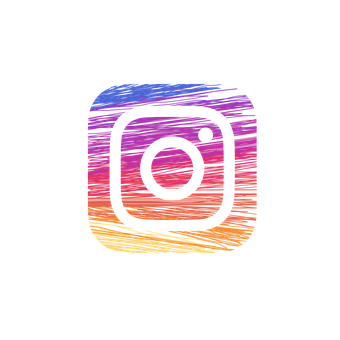















No comments:
Post a Comment